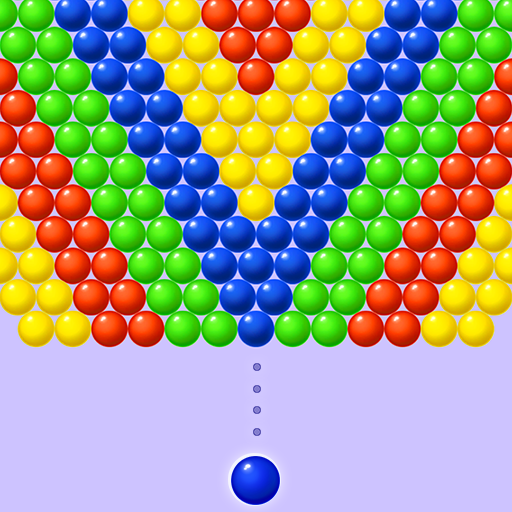Zombie Fire 3D: Offline Game — Step into a world overrun by infected creatures, fight for survival, and complete action-packed missions without needing an internet connection.
Zombie Fire 3D: Offline Game
Zombie Fire 3D: Offline Game throws you into a deadly apocalypse where a fast-spreading infection has taken over the country. You wake up in the middle of chaos, and your only goal is to survive. With simple controls, intense first-person combat, and a story filled with danger, this offline shooter keeps you on your toes from the moment the missions begin.
The world you wake up in
The infection has wiped out most of the population, and the streets are now controlled by zombies. Whether you explore broken buildings, empty towns, or action-filled zones, danger is everywhere. Each mission pushes you forward as you uncover more about the outbreak and how to escape it.
How to set up and start playing
Download and install
Install the game from your device store. Once you open it, the game will guide you through basic controls like aiming, firing, reloading, and switching weapons. It’s designed to be simple enough for quick play but responsive enough for tight combat moments.
Offline play
The game works fully offline, so you can run missions and progress through the story anytime without Wi-Fi. This makes it great for travel or places with weak signals.
Main gameplay and what to expect
First-person shooting with nonstop action
You’ll move through crafted maps filled with zombies, explosions, and hazards. Missions range from clearing infected zones to defending positions or surviving waves of enemies. The gameplay stays fast, pushing you to aim well, reload fast, and stay alert.
Destructible environments
Some objects break or react when fired at, adding extra tension to each fight. Explosive barrels, fragile walls, and breakable covers can change the battle in an instant.
Story mode
The story mode sends you through a series of missions that introduce new zombie types, weapons, and locations. Every chapter raises the stakes as the infection spreads and your character fights to stay alive.
Weapons, gear, and survival tactics
Choosing the right weapon
The game includes rifles, shotguns, pistols, and special weapons. Each one shines in different situations. Shotguns are strong up close, rifles work best for mid-range shots, and pistols help with quick reloads when you’re surrounded. Mixing weapons gives you the best chance of surviving.
Upgrading your loadout
You can upgrade guns to increase power, accuracy, reload speed, and fire rate. Upgrades make missions smoother and let you deal with tougher zombies later in the game.
Facing stronger zombies
As the game progresses, you’ll meet zombies that move faster, take more hits, or explode on death. Learning how to position yourself and when to switch weapons becomes important for staying alive.
Action, factions, and game modes
Coalition vs. The Breach
The story touches on two sides working toward different goals. You’ll see hints of both groups as you complete missions, giving you more background on how the world collapsed.
Multiple game modes
Besides story missions, you can try challenge modes that throw more enemies at you or ask you to complete tasks under pressure. These modes are great for collecting rewards and practicing your aim.
Endless waves for extra rewards
If you enjoy pure shooting, wave modes let you fight nonstop groups of zombies. Each wave gets harder, but the rewards also increase.
Tips that help you survive longer
Always aim for the head
Headshots save ammo and kill zombies faster. They are especially important when facing stronger infected.
Use explosives wisely
Explosive barrels can clear groups quickly. Wait until zombies gather, then shoot the barrel to wipe them out in one blast.
Keep moving
Standing still makes you an easy target. Move between cover, back up while shooting, and avoid corners where zombies can trap you.
People Also Ask
Can I play Zombie Fire 3D without internet?
Yes. The game is fully offline, and you can enjoy all missions without Wi-Fi.
Is the game free?
The game is free to download. Some optional items may require payment.
How do I get better weapons?
You earn weapons by progressing through missions or buying them in the in-game shop. Upgrades also boost weapon performance.
Additional Information
- Version 1.40.0
- Requires Android 7.0
- Update 2025-11-06
- Developed by VNGGames Studios
- Category Action
- Package Name com.cover.zombie.fire.shooter